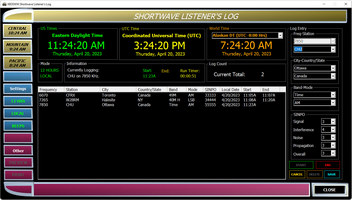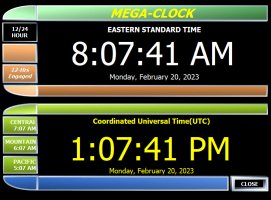KB3SWW Station Log Clock 2023
PROGRAM NEWS...
05/28/2024
My Windoze is taking a big crap. The Log Clock is serverly damaged and the update will be delayed until I reload Windoze and the 100 programs I run.
04/22/2024
Version 6.1.1.1 is in the Developement stage!
The name will change to KB3SWW Station Log Clock 2024.
It will have an "Edit" panel for the Station Id Logger, an "Edit" button for the
Shortwave Logger, and "3 Alarms" for the Mega-Clock.
I'm hoping to have it done in the next couple of weeks. Be sure to check back!
Log Clock 23 Version 5.1.1.1
05/31/23
Version 5.1.1.1 Released…
Updated Help Files.
Removed some confirmation boxes.
Auto-Saves when Exiting.
Added a Program Update Button to take you to the bottom of this page so you can check your version against the latest version.
Auto-Removes old Version and replaces with New Version when installing.
Log Files now saved in a folder called KB3SWWlogs on your C: drive.
*Any old logs can be moved from your Documents folder to the KB3SWWlogs
folder.
The KB3SWW Log Clock program is for Amateur Radio Operators (HAMS) to log their contacts with a 10-Minute ID reminder.
Other programs included...
Shortwave Listener Log *NEW
Mega-Clock
Dxer's Clock
StopWatch
CountDown Timer
 |
The Program Options interface... This is where you start to launch the various programs from. The Help files are also launched from here. |
 |
The StopWatch interface... An Over-Kill StopWatch. Displays Stop and Split times in seperate panels. Copy results to seperate panels. Save and Print results. |
A little background on my programming background and the evolution of the
Clock program.
I started programming in 1976, Algebra II class where we got to play on the
school's computer. We had to program BASIC Language into the almost "VW Bug"
size computer with a #2 pencil and a bunch of punch cards. All we could
write was Math Equations and "X's and O's" for graphics and print it out on
this huge printer. The school then offered a Volunteer Summer School course
to advance on that programming which I took.
In the 80's I played with the VIC-20 with a whopping 20 kb of ROM and 5 kb
of RAM. You hooked it to your TV and you had to have a Cassette Tape
Recorder to save the programs you wrote! It was BASIC but you could "Poke"
Machine Language into it to make some cool graphics.
Then it was the TI-99 with 16 mg of RAM and a 32 mg expansion cartridge, TV
hookup, Tape Recorder. You would program for hours and then bump the
cartridge a little and lose everything. It would take forever to save and
load the programs. Then it was onto the Commodore 64 with its massive 64 kb
of RAM!
In the 90's I got a hold of an IBM 8088 with a monitor, 2 mg of RAM, duel
5.25" floppies and a blazing 5 MHz processor. I had a bunch of disks you
could load in and track the Space Shuttle on a crude world map. It ran DOS
for the language and some crude Word I could run. Then I got a laptop with
Windows 3.0 on it, pre-3.1. It had a super primitive Word processor and a
Spreadsheet program. Then bigger and bigger systems came along with all the
different Windows OS's. In 1997 I took a 900-hour Microsoft A+ Certification
prep course. I learned some Programming in Visual Basic 6, how to write
Access Databases, Excel, Word, Web Design in Word 97, and how to be a
"Keyboard Cowboy" is the world of DOS. I also started playing with "Hot Dog"
web designer. LOL. I started playing with Linux about this time too.
I wrote a small clock program on VB6 in computer school in 1997. On through
the 2000's I keep playing with the new Visual Basics/Studios and kept
building on it until this I come to this. I started revamping the program
back in November 22. I think I rewrote every line of code that was in the
original program.
I became an Amateur Radio Operator in 2009 and that is why I made this
Logging program.
I've been a SWL for over 50 years and I added a Shortwave Logging program.
I hope you enjoy it and find some use for it even if you're not a HAM!
Please check back here for any updates.
If you find any Programming issues, Questions, or anything else please
e-mail me at...
kb3sww@2footboy.com
Thanks for your interest,
73 from KB3SWW...
Brad Jones
Download Here...
Version 5.1.1.1
LogClock.zip
(Windows Only!)
Downloaded
865
*You may have to goto your download in your Download Folder
and "Right Click, Properties" and then check "Unblock"
and click "Apply" to run.
2footboy.com
Updated 05/28/24